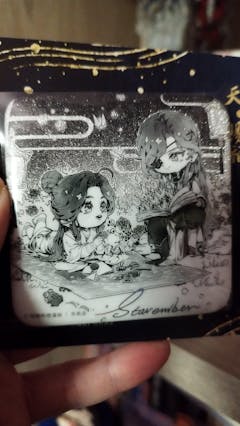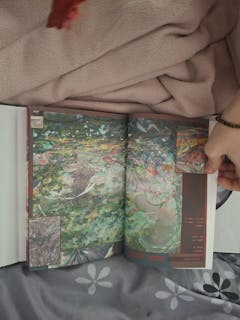Description
Description & Details
Bluetooth Ver.: 5.3(10m)
Playing Time: 3.5H
Charging Case Available: 25H
Charging Time: 2H
Cable Type: Type C
Donghua Heaven Official's Blessing CV special voice
Product Introduction
Pairing and Connection
-
Open the case, take out the earbuds, and they will pair automatically.
Note: When opening the case for the first time, take out the earbuds and place them together to pair. -
Factory Reset
- Step 1: Ensure the earbuds are fully charged. Take out both the left and right earbuds, then tap the MFB button on both earbuds 7 times. (In dual-ear mode, tapping either earbud 7 times will reset it; if using single-ear mode, both left and right earbuds need to be reset separately.)
Step 2: Clear the pairing record from your phone and reconnect.
Note: If this does not work, please repeat the steps or visit the official website to watch the reset operation video or contact customer service.
Pairing with the Bilibili App
To fully experience the "One-Touch Like" feature, pair the earbuds with your phone via Bluetooth and bind them with the Bilibili App:
- Step 1: Open the Bilibili App and navigate to "My - Member Shopping Center".
- Step 2: Select "Smart Devices".
- Step 3: Follow the on-screen instructions to complete the pairing and binding process.
Using the "One-Touch Like" Feature
These earbuds are equipped with the exclusive "One-Touch Like" feature. Once successfully bound to the Bilibili App, you can simply tap the touch panel on the earbuds while watching videos on the app to like videos. (Note: This feature is still being updated for some videos.)
FAQ-
Q: What should I do if only one earbud connects to my phone?
A: Reset the earbuds. -
Q: How can I fix static or background noise from the earbuds?
A: Go to your phone settings > Bluetooth settings > Enable volume sync between the phone and earbuds. -
Q: What should I do if the earbuds' volume is too low?
A: Go to your phone settings > Bluetooth settings > Enable volume sync between the phone and earbuds.
Plug in the charging cable to charge both the earbuds and the case simultaneously.


£41.21
Heaven Official's Blessing | Hu Hua You Lian Wireless Earbuds Bilipods Set
Description
Description & Details
Bluetooth Ver.: 5.3(10m)
Playing Time: 3.5H
Charging Case Available: 25H
Charging Time: 2H
Cable Type: Type C
Donghua Heaven Official's Blessing CV special voice
Product Introduction
Pairing and Connection
-
Open the case, take out the earbuds, and they will pair automatically.
Note: When opening the case for the first time, take out the earbuds and place them together to pair. -
Factory Reset
- Step 1: Ensure the earbuds are fully charged. Take out both the left and right earbuds, then tap the MFB button on both earbuds 7 times. (In dual-ear mode, tapping either earbud 7 times will reset it; if using single-ear mode, both left and right earbuds need to be reset separately.)
Step 2: Clear the pairing record from your phone and reconnect.
Note: If this does not work, please repeat the steps or visit the official website to watch the reset operation video or contact customer service.
Pairing with the Bilibili App
To fully experience the "One-Touch Like" feature, pair the earbuds with your phone via Bluetooth and bind them with the Bilibili App:
- Step 1: Open the Bilibili App and navigate to "My - Member Shopping Center".
- Step 2: Select "Smart Devices".
- Step 3: Follow the on-screen instructions to complete the pairing and binding process.
Using the "One-Touch Like" Feature
These earbuds are equipped with the exclusive "One-Touch Like" feature. Once successfully bound to the Bilibili App, you can simply tap the touch panel on the earbuds while watching videos on the app to like videos. (Note: This feature is still being updated for some videos.)
FAQ-
Q: What should I do if only one earbud connects to my phone?
A: Reset the earbuds. -
Q: How can I fix static or background noise from the earbuds?
A: Go to your phone settings > Bluetooth settings > Enable volume sync between the phone and earbuds. -
Q: What should I do if the earbuds' volume is too low?
A: Go to your phone settings > Bluetooth settings > Enable volume sync between the phone and earbuds.
Plug in the charging cable to charge both the earbuds and the case simultaneously.